How To Convert Number to Currency Text in Zapier
Jan 13, 2024
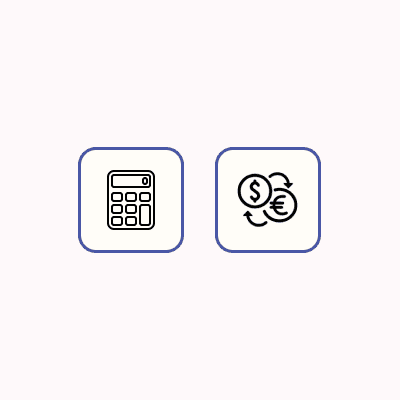
Are you tired of struggling to convert numerical amounts into currency text?
The process can be intimidating, especially for those without a coding background.
Hours spent troubleshooting and debugging can leave you frustrated and drained.
But fear not — Tuulio has a solution that will make this task a breeze!
In this guide, we will show you how to easily convert numbers into currency text in Zapier.
Before you begin
Tuulio automation actions are intended to work with Zapier, because you can easily integrate with over 6000+ apps to create automation workflows.
For this tutorial, you will need to connect Tuulio to Zapier and then open the Zap editor.
If you haven't already, do it now with just a few clicks.
Step 1: Add convert number to text currency action
It's time to add the convert number to text currency action to your Zap. Click the + symbol below your trigger to add a new step.
In the search field, type Tuulio.
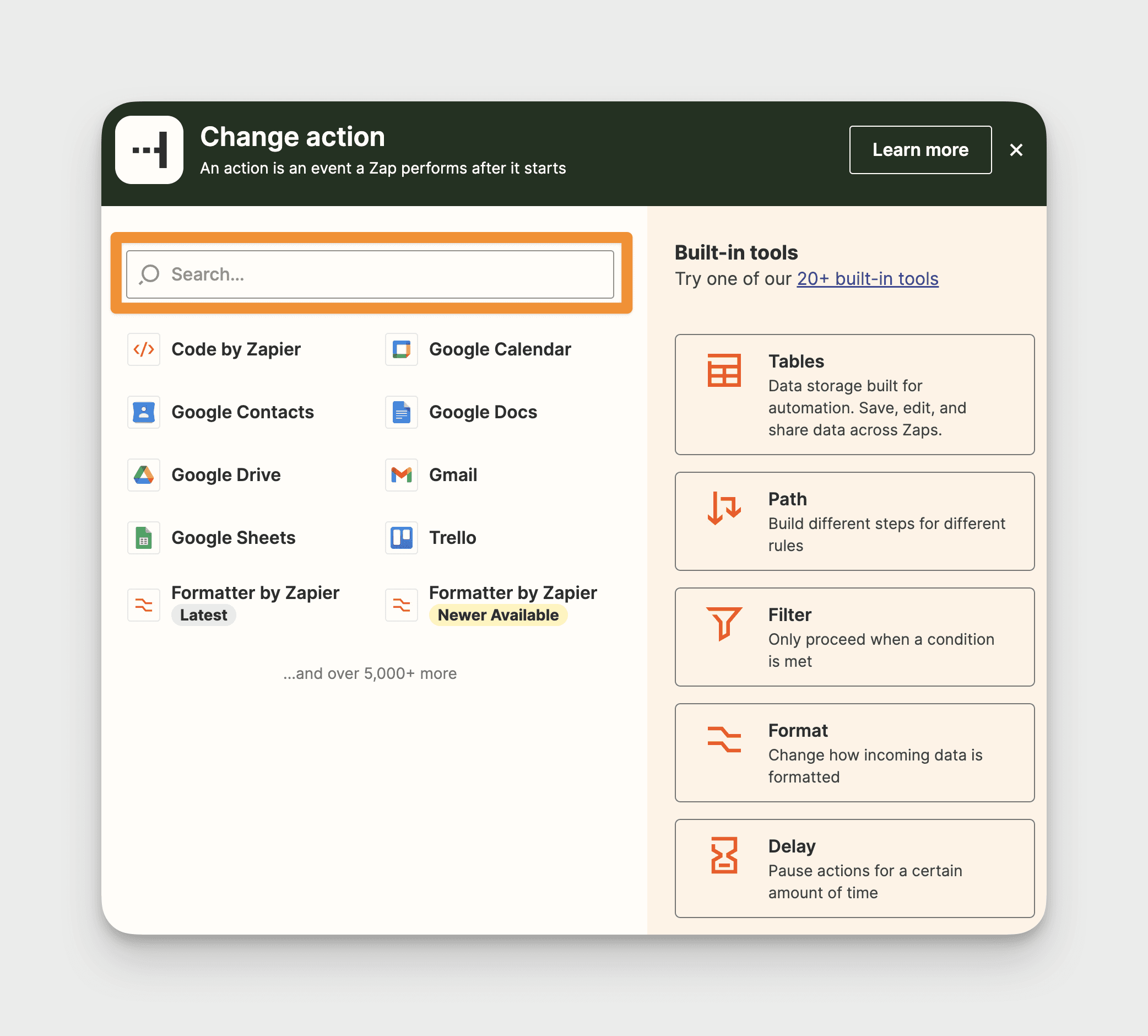
Click inside the Action Event field to see the available options. Select Number to Text Currency.
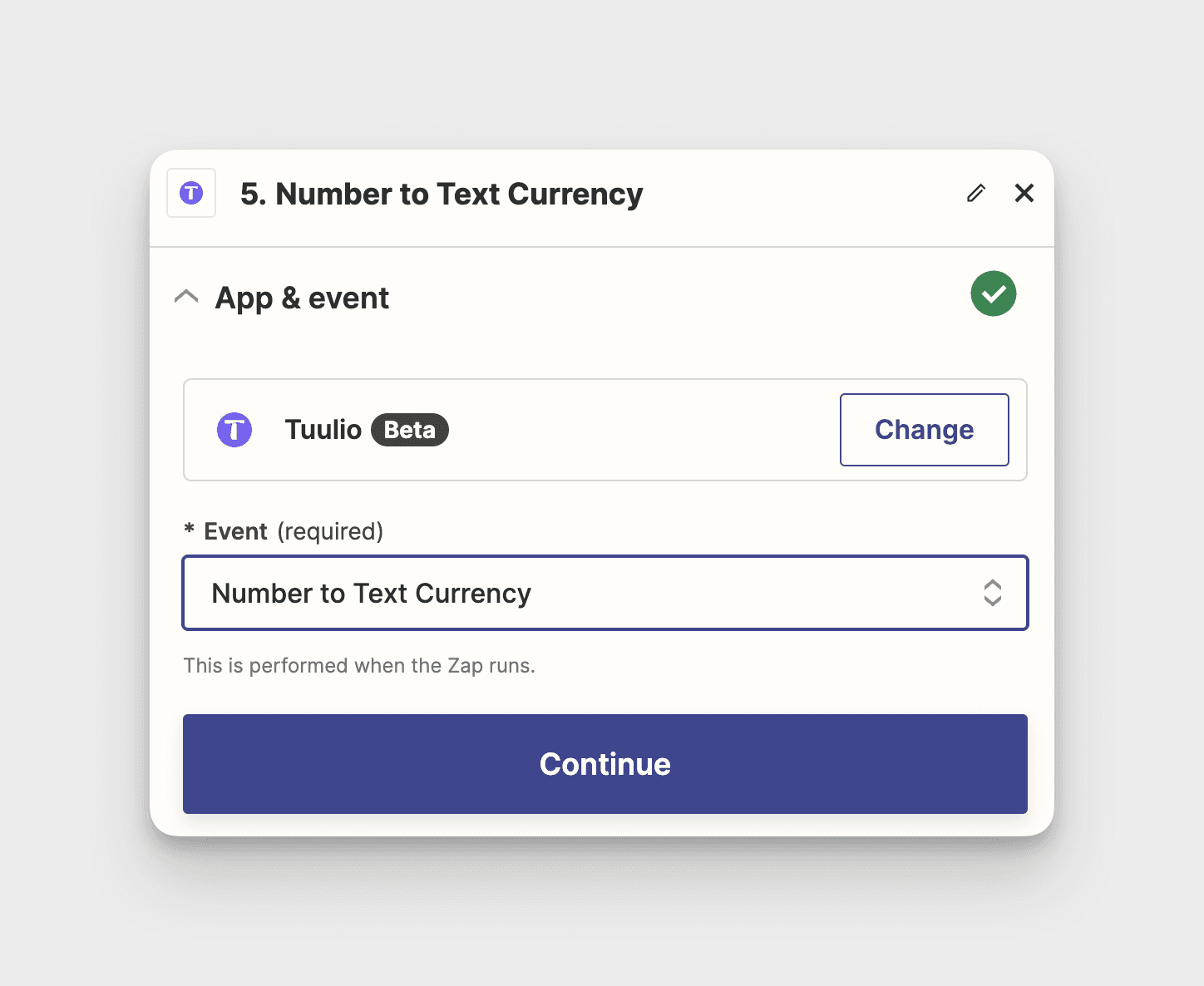
Then click Continue.
Step 2: Map your field
Now select where you want to extract your emails from.
Click inside the Input field which is Number. Then select the desired number field from the dropdown menu to convert it into currency text.
Additionally, you can select which language the currency text is to be translated into.
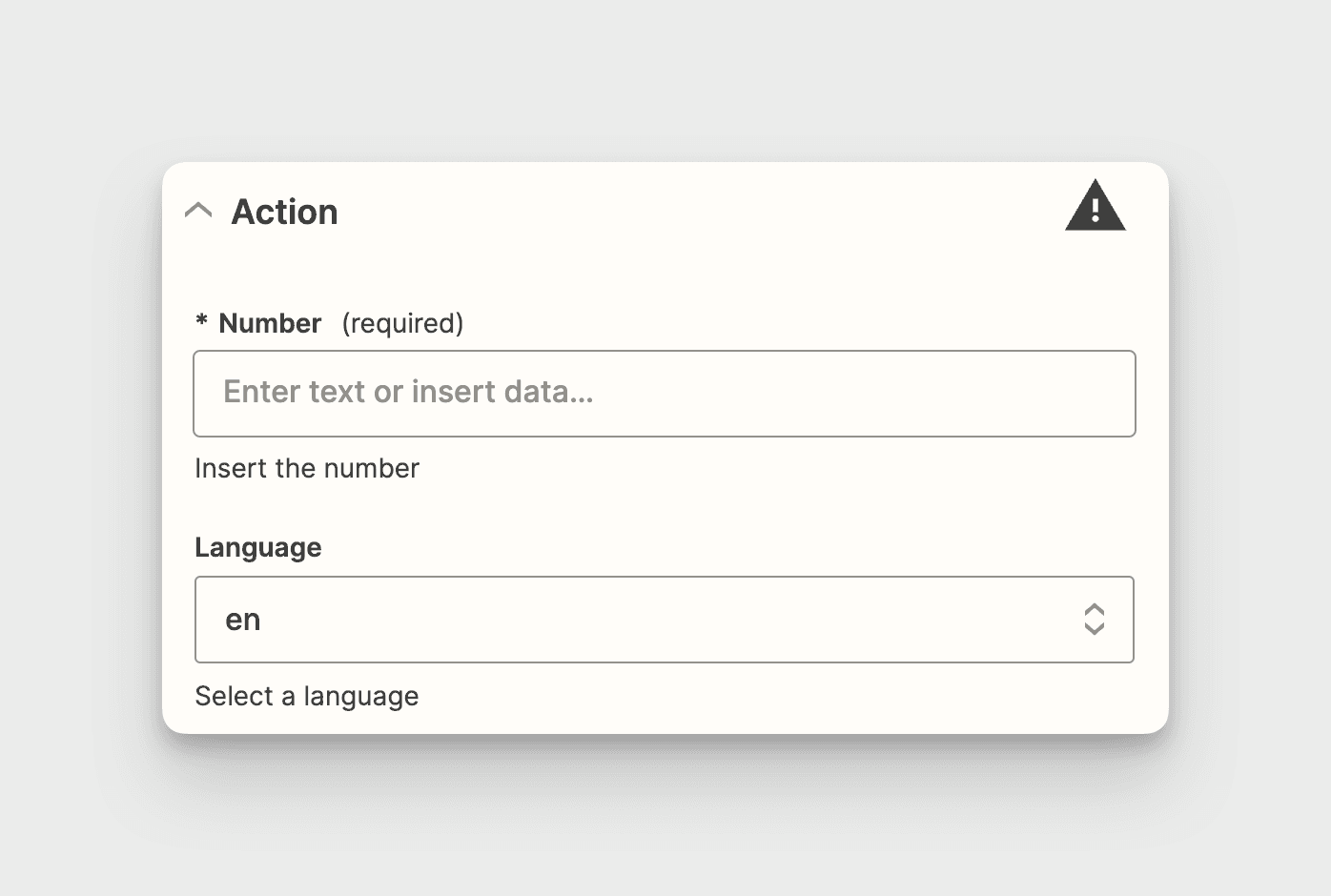
Configuration form where to configure number input for Tuulio automation action for converting number to currency text
Click Continue.
Step 3: Test action
After you've set the number into currency text action, it’s time to test it.
When you click Test, Zapier will test your Zap by performing the action, according to how you've mapped your fields in your action step.
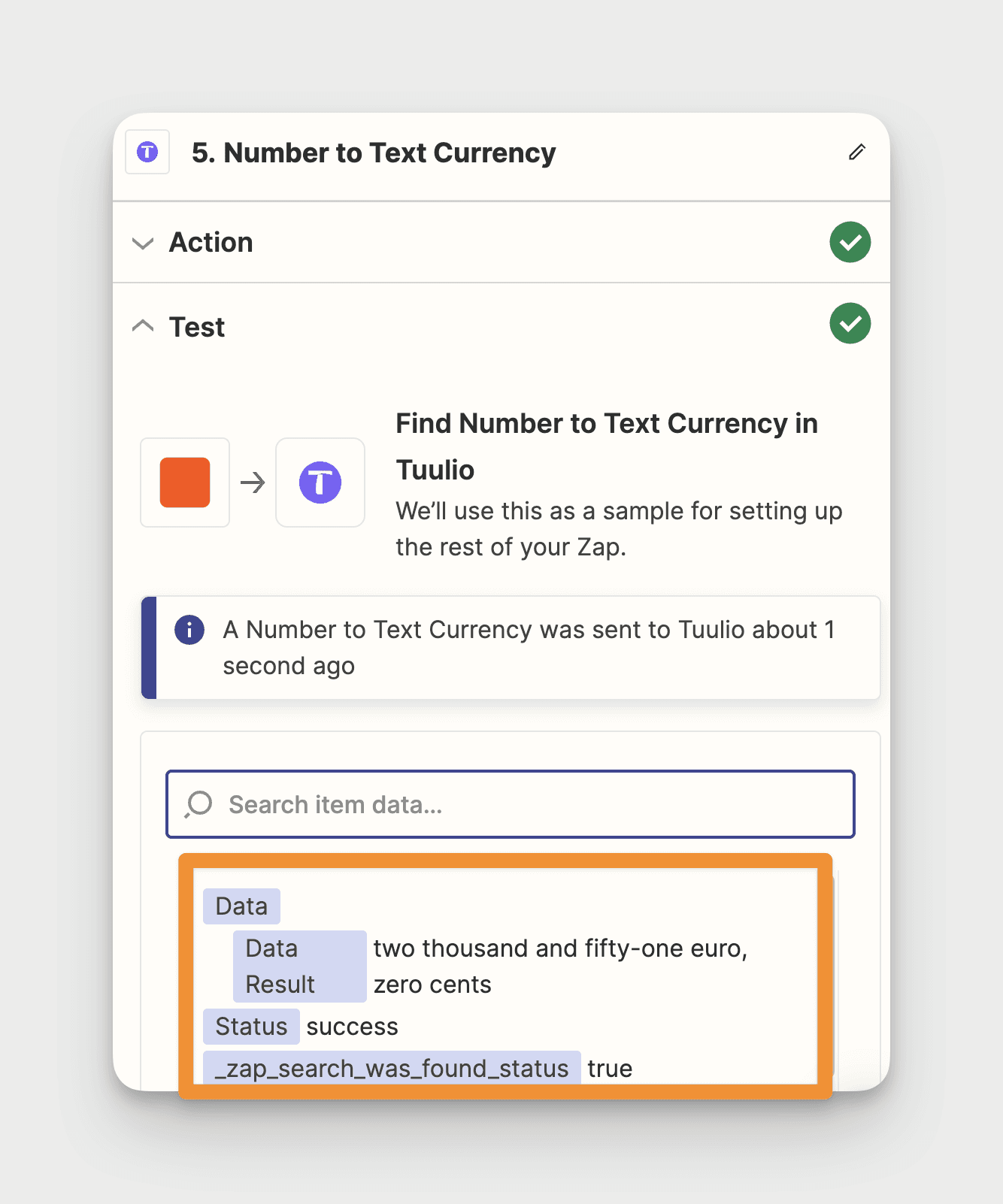
A successful test will show the number turned into currency text by the Tuulio automation action.
Use-cases
The automation action of Tuulio for converting numerical amounts into currency text using Zapier can be incredibly versatile and beneficial across various scenarios.
Here are some use cases:
Invoice Generation:
Automatically convert numerical amounts from a spreadsheet or invoicing tool into currency text for professional and polished invoice descriptions.
Financial Reporting:
Streamline financial reporting by converting numeric data into human-readable currency text for better presentation and understanding.
E-commerce Transactions:
Enhance customer communication by converting order amounts into currency text for order confirmation emails or receipts.
Expense Tracking:
Automatically transform numerical expense data into currency text, making it easier to comprehend and categorize expenses accurately.
Automated Contracts:
Embed currency text conversion into contract generation processes, ensuring that monetary values are presented clearly and professionally.
Educational Platforms:
If you have an e-learning platform or educational app, use this automation to convert scores or assessment results into currency text for better feedback.
Sales Proposals:
Automatically convert numerical values in sales proposals into currency text for a polished and client-friendly presentation.
Event Management:
Streamline event planning by converting budgetary figures into currency text, making it easier for organizers and stakeholders to understand financial details.
HR and Payroll:
Simplify salary or compensation reports by converting numeric values into currency text for better readability and communication with employees.
Real Estate Transactions:
Use this automation for converting property prices or financial figures into currency text for real estate documents, making them more accessible to clients and stakeholders.
Online Surveys and Feedback:
Improve the user experience by converting numerical ratings or scores into currency text for survey responses or customer feedback.
Loan Applications:
Make financial terms more understandable by converting loan amounts or interest rates into currency text for loan application documentation.
Language Localization:
If you operate in multiple regions, convert numerical amounts into currency text based on the local language and format for a more personalized user experience.
These use cases demonstrate the flexibility and utility of automating the conversion of numerical amounts into currency text, allowing you to enhance communication, improve reporting, and streamline various processes across different industries and applications.