Quick Start Guide
Jan 5, 2024
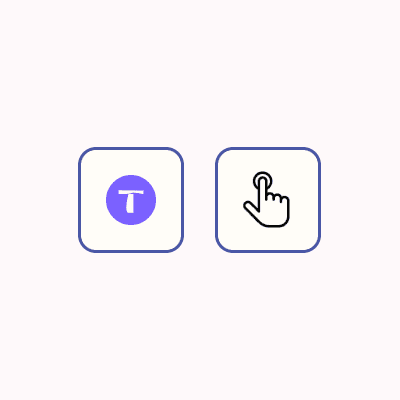
Who is this guide for?
Anyone using Zapier and loves it like us ❤️ Zapier is a go-to tool for automating workflows.
However, sometimes certain automation actions are missing, which leads to users having to come up with complex workflows or go into coding.
That's where Tuulio comes in as the perfect companion, providing additional automation actions that require no-code and eliminating the need for complex setups.
We'll help you get started in just 3 minutes 🕰️
1. Sign up for a Tuulio account
Open Tuulio and navigate to the Sign Up form tab.
Use Google Single Sign-On (SSO) or the Email and Password fields.
2. Generate your License
Once you're logged in Tuulio, you'll see the button Generate License, click it and the license will be immediately generated.
Now you can copy the license key and go to the next step.
3. Connect Tuulio to Zapier
Log in to your Zapier account or create a new account.
Navigate to "My Apps" from the top menu bar.
Now click on "Connect a new account..." and search for "Tuulio"
Use your license key to connect your Tuulio account to Zapier.
Once that's done you can start creating an automation! Use a pre-made Zap or create your own with the Zap Editor. Creating a Zap requires no coding knowledge and you'll be walked step-by-step through the setup.